Top AI-Powered Design Software: What to Learn First
Top AI-Powered Design Software: What to Learn First
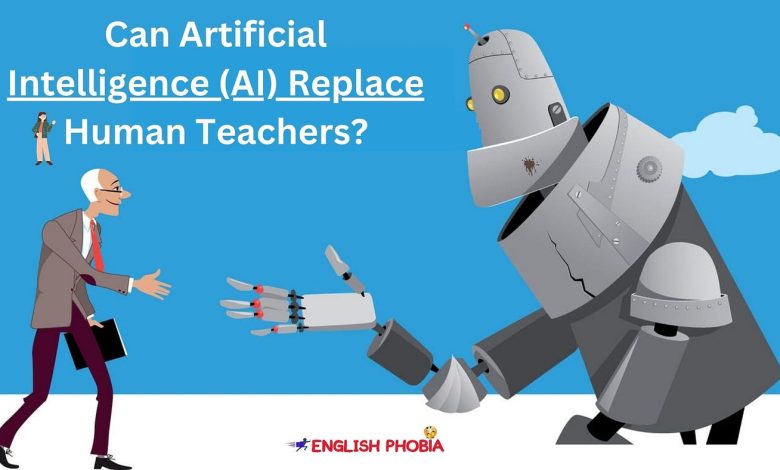
In the rapidly evolving field of design, artificial intelligence (AI) is becoming an indispensable tool for designers. With the emergence of AI-powered design software, creative professionals can enhance their workflows, streamline processes, and unleash their creativity like never before. If you’re looking to stay ahead in this competitive landscape, it’s essential to learn Adobe Firefly and other AI tools that can significantly enhance your design capabilities. In this article, we will explore the top AI-powered design software you should consider mastering first.
Why Learn AI-Powered Design Software?
The Benefits of AI in Design
- Efficiency: AI tools can automate repetitive tasks, allowing designers to focus on the creative aspects of their work.
- Enhanced Creativity: AI can offer suggestions, generate design elements, and provide inspiration, helping designers think outside the box.
- Data-Driven Decisions: Many AI tools can analyze user behavior and design trends, providing valuable insights that inform design choices.
The Growing Demand for AI Skills
As AI technology continues to evolve, there is a growing demand for designers who are proficient in using AI-powered tools. Companies are looking for professionals who can leverage these technologies to create innovative designs that meet the needs of their clients and users. By mastering these tools, you can position yourself as a valuable asset in the design industry.
Top AI-Powered Design Software to Learn
1. Adobe Firefly
Overview: Adobe Firefly is a powerful AI-driven tool that simplifies various design tasks, including image generation, editing, and layout design. Its intuitive interface allows designers to create stunning visuals effortlessly.
- Key Features:
- Image generation based on prompts
- Seamless integration with other Adobe products
- User-friendly interface
- Why Learn It: Adobe Firefly is becoming a go-to tool for designers looking to enhance their creative process. Learning this software will give you a competitive edge and allow you to create high-quality designs more efficiently.
2. Canva
Overview: Canva has revolutionized graphic design by making it accessible to everyone. With its AI-powered features, Canva helps users create professional-looking designs with ease.
- Key Features:
- Extensive template library
- AI-driven design suggestions
- Collaboration features for teams
- Why Learn It: Canva is an excellent starting point for beginners and experienced designers alike. Its user-friendly interface and powerful AI features make it a versatile tool for creating social media graphics, presentations, and more.
3. Figma
Overview: Figma is a popular design tool known for its collaborative capabilities. With its AI features, Figma enables designers to streamline their workflows and create interactive prototypes.
- Key Features:
- Real-time collaboration
- AI-powered design suggestions
- Prototyping capabilities
- Why Learn It: Figma is widely used in the industry for user interface (UI) and user experience (UX) design. Mastering Figma will help you work effectively in teams and create engaging digital experiences.
4. Sketch
Overview: Sketch is a vector graphics editor that has become a staple in the design community. Its AI features enhance the design process, making it easier to create and manage complex designs.
- Key Features:
- Symbol management for reusable design elements
- Collaboration tools for team projects
- Plugins to extend functionality
- Why Learn It: Sketch is particularly popular among UI/UX designers. Learning Sketch will enable you to create high-quality interfaces and collaborate effectively with developers.
5. Adobe XD
Overview: Adobe XD is a powerful tool for designing and prototyping user experiences. Its AI-driven features make it easier to create interactive designs and gather user feedback.
- Key Features:
- Prototyping capabilities with interactive elements
- Integration with other Adobe products
- AI features for design recommendations
- Why Learn It: Adobe XD is an essential tool for designers focused on user experience. Learning this software will enhance your ability to create engaging, user-friendly designs.
6. CorelDRAW
Overview: CorelDRAW is a versatile graphic design software that uses AI to enhance various design processes, from illustration to layout.
- Key Features:
- AI-powered image enhancement tools
- Advanced vector editing capabilities
- Extensive template library
- Why Learn It: CorelDRAW is widely used in industries such as print design and marketing. Mastering this tool will expand your skill set and enable you to tackle a broader range of design projects.
7. DeepArt.io
Overview: DeepArt.io uses deep learning algorithms to transform photos into stunning artworks. It’s an innovative tool that allows designers to experiment with creative styles.
- Key Features:
- Style transfer for artistic effects
- Easy-to-use interface
- High-quality image outputs
- Why Learn It: DeepArt.io is perfect for designers looking to incorporate artistic effects into their work. Learning this tool can help you create unique visuals that stand out.
How to Get Started with AI-Powered Design Software
1. Set Clear Goals
Before diving into learning AI-powered design software, it’s essential to define your goals. Determine what specific skills you want to acquire and how you plan to use these tools in your work.
2. Find Quality Learning Resources
- Online Courses: Platforms like Coursera, Udemy, and LinkedIn Learning offer a wide range of courses for different AI design tools. Look for courses that focus on practical applications and real-world projects.
- YouTube Tutorials: Many designers share valuable tips and tutorials on YouTube. These resources can be particularly helpful for visual learners.
3. Practice Regularly
The best way to master any design software is through consistent practice. Set aside time each week to experiment with the tools, create projects, and explore their features.
4. Join Design Communities
Engaging with other designers can provide support and inspiration. Join online forums, social media groups, or local design meetups to connect with like-minded individuals and share your work.
Conclusion
In today’s fast-paced design landscape, learning AI-powered design software is essential for staying competitive. By taking the time to learn Adobe Firefly and mastering other AI tools, you can enhance your creativity, streamline your workflows, and deliver exceptional results. As you explore these innovative tools, remember that embracing AI design tools will not only improve your skills but also position you as a leader in the ever-evolving world of design. So, dive in, experiment, and watch your design capabilities soar!









